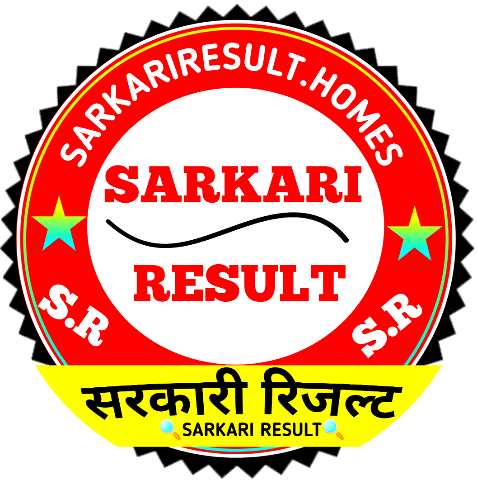UGC NET Application Form 2022
The University Grants Commission conducts the UGC NET, also known as NTA UGC NET, twice a year on behalf of the NTA (National Testing Agency). It is a national-level eligibility test used to determine if candidates are eligible for the “Assistant Professor” or “Junior Research Fellowship & Assistant Professor Programme” in colleges and universities across the country.
The UGC NET is a computer-based exam with two parts, Paper 1 and Paper 2, totaling 300 marks (Paper 1 – 100 marks and Paper 2 – 200 marks). The UGC NET exam is available in 82 subjects across India.

The upcoming UGC NET exam is scheduled to be held twice, tentatively in December 2022 and June 2023. Candidates will be able to apply from the second week of September 2022 tentatively for the December session and access other important exam-related details like the UGC NET English syllabus or other subject syllabi, exam pattern detail, and more on the official UGC website
On that note, let’s discuss the complete information on how interested candidates can apply for the upcoming UGC NET exam easily.
UGC NET 2022 Application Form: Step-By-Step Process
The NTA’s official website will have the UGC NET application form for the December 2022 exam. The following is a step-by-step approach for completing the online application form:
- Visit the NTA’s official website.
- On the homepage, click the link that says “Fill Application Form December 2022.”
- You will be taken to the login page by the website.
- Now, click on the “New Registration” link and attentively follow the instructions.
- To continue further, click on the ‘Click here to Continue’ button.
- Following that, you can proceed with the application as follows:
- Registration
- Filling out the Application Form
- Uploading a scanned photo of yourself as well as your signature
- Payment of the Application Fee
Registration
- After completing the authentication form, fill out the registration form with basic information such as the candidate’s name, parent’s name, Date of Birth, mobile number, and email address.
- Review the information you entered before clicking the ‘Submit’ button.
- When you register successfully, a message will appear on the screen prompting you to enter the system-generated application number. Note down the application number.
Completing the Application Form
Following successful registration, you need to complete the application form. Follow the instructions below:
- Go to the login page.
- In order to log in, enter your credentials (application number and password).
- The application form will appear on the screen. Complete the four steps mentioned below for a successful application.
- Fill out important information in the application form.
- Upload a Scanned photo (Passport-size) of yourself and your Signature.
- Pay the Application Fee.
- Take a printout of the Confirmation Page.
Let’s discuss each of the four steps in detail
Fill out the Application Form
- Fill out the application by providing personal, qualification and correspondence information and other details.
- Before submitting, carefully go through the information filled. After clicking on the ‘submit’ button, you will be taken to the ‘upload document’ page.
Upload Scanned Photo & Signature
- A success message will be displayed along with your application number and the specifications for uploading the scanned photos. Candidates must upload their scanned photo (passport size) and signature.
- Click on the “Upload Scanned Images” button. Upload your photos to the section.
- You can use the “Preview” option to preview the uploaded photos.
- To complete the stage successfully, click “Final Upload”.
Pay the Examination Fee
- After uploading the document you will be redirected to the fee payment page.
- Click the Pay Exam Fee button. Various fare payment methods are displayed; choose the one you prefer. The application fee will be charged according to the category of the applicant; Here are the details:
| Category of Candidate | Fee Amount |
| General(UR) | ₹ 1000/- |
| OBC (Non-Creamy Layer) | ₹ 500/- |
| SC/ST/PWD/Others | ₹ 250/- |
Note:-
Fee once paid, will not be refunded. Additional service fees and GST will apply. The application fee is transacted online via various payment gateways.
Print Confirmation Page
- If the application fee is successfully paid, the status of the fee will be displayed on the page.
- Print the confirmation page for reference. Click the Print Confirmation Page button.